Why Shop With Us?
Free Shipping
Free Standard Ground shipping (48 contiguous states, some overweight and Used/Vintage items excluded).
Orders placed before 3 p.m. ET usually ship the same business day.
Learn More2-Year Free Warranty on Guitars
Every guitar or bass you purchase from Musician's Friend (electric or acoustic, New or Open Box) includes two years of protection from manufacturer defects.
Contact Us for DetailsWe're Here for You
Our Gear Advisers are available to guide you through your entire shopping experience. Call or Chat for expert advice and to hear the latest deals.
Contact UsContact Us
Hablamos Español
866.226.2919
Hours:
MON - FRI 5 AM - 8 PM PT
SAT 6 AM - 6 PM PT
SUN 6 AM - 5 PM PT
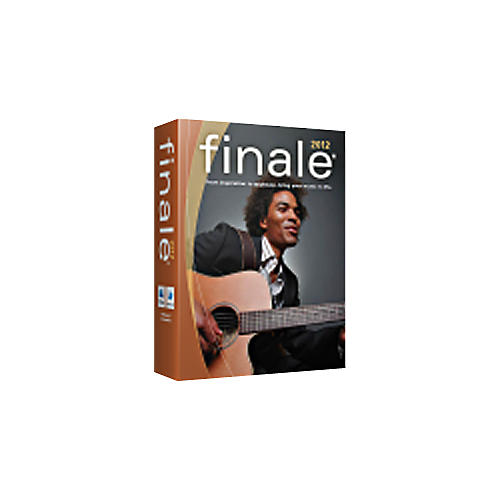
2012 Music Notation Software
false falseWe're sorry-this item is unavailable.
Contact our experts for a recommendation of great alternatives. Call us at 800-449-9128.
Compose. Arrange. Publish. Teach. Share.
What™s New In Finale 2012
Focus on your art. Leave the rest to your manager.
Finale™s ScoreManager takes care of the details “ controlling how your staves look and sound “ so you don™t have to.
Easily change a flute staff to a clarinet staff. Switch between flute and clarinet on the same staff. The ScoreManager knows how a clarinet staff transposes, looks, and sounds, so it makes all the necessary arrangements. The ScoreManager also handles playback and sound setup, so you don™t have to navigate to various players or assign correct MIDI channels.
In one setting, the ScoreManager lets you change staff name, order, transposition, clef, and playback sounds. Let Finale™s new ScoreManager handle all the details, so you can focus on the music.
The highest-quality virtual instruments.
With Finale 2012, you have access to even more Garritan sounds. Based on your requests, new instrument sounds include:
- Celeste
- Mandolin
- Accordion
- Recorder
- Pipe organ “ Baroque Plenum Reed stop
- Pipe organ “ Pedal stop
- Euphonium solo
Of course, in addition to more than 400 instrument sounds from the makers of Garritan Personal Orchestra, Finale also includes sounds from the makers of Virtual Drumline and more.
Sound setup.
With the updated Setup Wizard, you simply indicate what instrument you'e writing for. No need to specify a sound library first. Finale automatically associates the instruments you™ve selected with the sound libraries on your computer, even if you™ve added Garritan libraries not included with Finale. It even remembers which sound libraries you prefer.
More ways to communicate.
Unicode text support.
Easily write and share your music with Finale 2012™s Unicode font support. Now you can use all the characters in your fonts. Want to correctly type Dvo?¡k™s name? Are you translating a hymn to Korean? Need to add a hard-to-find symbol? Today™s Finale can display any character you wish.
Create PDF files.
Now it™s simple to create PDF files within Finale, whether you use a Mac or a PC. Easily combine all your pages into a single document, share a single page, or any excerpt of a page.
Your files always play back.
Send a Finale file to someone who doesn™t have the same software libraries installed, and all your staves will play back the instruments you intended “ even if they'e using a PC and you'e using a Mac. Finale uses the libraries you™ve specified whenever possible, and provides the best alternative when they'e not. No matter how you share your music, everyone gets the best possible playback “ automatically.
Inspire your students
SmartMusic integration “ a Finale exclusive!
Instantly save your Finale creations as SmartMusic solo or ensemble accompaniments. Assign the piece to your students, assess their performance, and celebrate their success.
Don™t forget, with Finale™s Exercise Wizard, more than 50,000 exercises are at your fingertips, and ready to use in SmartMusic.
What is SmartMusic?
SmartMusic provides the ideal practice environment for students, including access to the world™s largest accompaniment library and instant feedback on each performance.
An expanded library of resources.
Finale now provides more than 1,000 examples of music education worksheets, repertoire, and more for you to use or to customize for your needs.
New to Finale 2012: Renaissance music, early jazz piano repertoire, intermediate piano pieces, holiday titles, manuscript paper templates, chant notation, and Schenkerian analysis.
The Finale Numerics font
The Finale Numerics font makes it easy to type in Roman numeral or harmonic analysis. Simplifying the stacking of numbers, it™s also ideal for notating figured bass and can even be used to create Schenker graphs.
Features
- Unicode Text Support
- Score Manager controls how staves look and sound
- More Garritan Sounds
- Improved MIDI Instrument Setup
- Playback Portability
- Music Education Worksheets including Jazz Improvisation, Flashcards & Repertoire
- Finale Numerics and Finale Copyist Fonts
- Improved Setup Wizard
- Import graphics in PDF format
- Export your score as a PDF and graphics tool enhancements
- Improvements to Finale AlphaNotes Font
- Staff Layout
- Improved Lyric Entry and Spacing
- Finale Percussion & Finale Mallets Fonts
- Expanded Percussion Playback
- Instant Capo Chords
- Import Graphics (New formats JPEG, PNG, BMP & GIF)
- Easy Chord Entry
- Automatic Rehearsal Marks
- Export your score or section as a graphics file (New formats “ JPEG & PNG)
- External Sound Library Support (VST/AU Instruments and Effects)
- Improved Scanning with SmartScore« Lite & MusicXML
- Streamlined Workflow and Expression Enhancements
- Faster SmartMusic Accompaniment Creation
- Multiple Page Editing
- Tapspace Virtual Drumline Sounds
- Expanded Human Playback Support
- Record/Import Audio
- Cut/Copy/Paste Improvements
- ScoreMerger
- Linked Parts
- Video Support
- Powerful Mixer
- TempoTap
- Create an Audio CD Save as .WAV/.AIFF/.MP3
- Drum Groove
- Improved Guitar Tab
- Exercise Wizard
- Band-in-a-Box Auto Harmonizing
Unleash your potential with Finale.
2012 Music Notation Software Specifications:
Finale System Requirements- Finale 2012 for Windows
- XP/Vista/Windows 7 (64-bit compatible).
- DVD-ROM drive.
- 800x600 minimum monitor resolution.
- Minimum 512MB RAM (1GB or more recommended).
- 600MB hard drive space required for software and user manual. An additional 2GB hard drive space is required for all VST/AU sounds included with Finale 2012.
- Finale 2012 for Macintosh
- G4 or higher recommended. OS X 10.5-10.7 (Mac-Intel or Power PC).
- DVD-ROM drive.
- 800x600 minimum monitor resolution.
- Minimum 512MB RAM (1GB or more recommended).
- 700 MB hard drive space required for software and user manual. An additional 2GB hard drive space is required for all VST/AU sounds included with Finale 2012.
- MIDI interface
- MIDI input and/or playback device
- Printer
- Scanner
- Microphone required for use of MicNotator
- A soundcard (including Standard Direct Sound, MME or ASIO drivers) is required for playing the Garritan and other VST sounds in Windows.
- Better processor and hard drive speed is required for simultaneous use of more VST/AU instruments.
- Finale requires that you authorize the software within 30 days after installation. You are allowed to install Finale on two operating systems (multiple licenses excluded).
- Finale family software can open files in the same or newer software version, but files created in a newer version cannot be opened in an older version unless converted via MusicXML.
- System requirements vary for additional products by Garritan and other manufacturers.
- Authorization licensed under Patent No. 5,490,216.
- Free Standard Ground shipping (48 contiguous states, some overweight and Used/Vintage items excluded).
- Orders placed before 3 p.m. ET usually ship the same business day.
Every guitar or bass you purchase from Musician's Friend (electric or acoustic, New or Open Box) includes two years of protection from manufacturer defects.
Our Gear Advisers are available to guide you through your entire shopping experience. Call or Chat for expert advice and to hear the latest deals.

Musician's Friend Support





































































































































