Why Shop With Us?
Free Shipping
Free Standard Ground shipping (48 contiguous states, some overweight and Used/Vintage items excluded).
Orders placed before 3 p.m. ET usually ship the same business day.
Learn More2-Year Free Warranty on Guitars
Every guitar or bass you purchase from Musician's Friend (electric or acoustic, New or Open Box) includes two years of protection from manufacturer defects.
Contact Us for DetailsWe're Here for You
Our Gear Advisers are available to guide you through your entire shopping experience. Call or Chat for expert advice and to hear the latest deals.
Contact UsContact Us
Hablamos Español
866.226.2919
Hours:
MON - FRI 5 AM - 8 PM PT
SAT 6 AM - 6 PM PT
SUN 6 AM - 5 PM PT
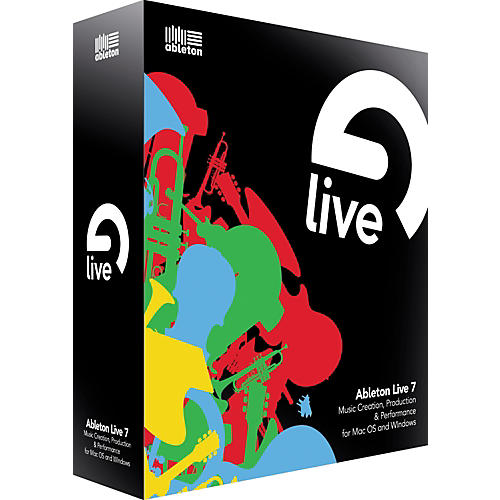
Live 7 Upgrade from Live Lite
false falseWe're sorry-this item is unavailable.
Contact our experts for a recommendation of great alternatives. Call us at 800-449-9128.
Take flight from Live Lite and upgrade to the full Live 7.
Two Views to Choose
You'll find that the Live 7 upgrade makes a big difference, especially in the live setting, with it's two main views which allow you to do all your work within a single application. The Session View is essentially a musical scratch pad. You can work out new ideas and improvise in a free and easy environment. Each cell in the Session View grid can hold a recording, MIDI file, or any other musical idea, whether they're recorded on the spot or dragged in from the browser. Then you can play your ideas in any order or any time you wish. The Arrangement View takes a more traditional, timeline-based approach to multitrack recording, MIDI sequencing, and other music production tasks. It will record all your actions as you improvise in the Session View, allowing you to edit them whenever you like. Either view you use is simple and basic enough to make your tasks simple and efficient, which is especially useful during a live performance.
Elastic Audio
With Live 7, you can automate the tempo and it will adjust the music, drum loops, multitrack creations - whatever you add - for you. Record it at whatever speed you're comfortable with, and then play it back until you find the pace you're intending to use it at. Apply a variable amount swing or use Live's Warp Marking function to arbitrarily adjust beats within a loop or audio file. This makes it easier to match music to the hit points or key frames if imported video, or fix timing errors, and with the Auto Warping feature, you can drag in an audio file and it will automatically be assimilated to the tempo you're working in. This makes Live a great ally for DJs, soundtrack producers, and every day musicians alike.
Uninterrupted Creative Flow
The drag-and-drop interface lets you experiment, browsing and previewing audio files at the project tempo, in realtime, so you can record perfectly cut loops, add effects, and mix and match audio without stopping the music. You'll also get full support for your favorite VST and AU effects and instruments. Utilize quantized loop recording to go straight from recording into looped playback by simply hitting a button. To help uncomplicate things when you're working with a large quantity of effects, instruments, and numerous tracks, Live has a Freeze function that keeps things moving while you continue experimenting with your editing and automation.
For Studios
The Live 7 update is a wonderful partner in the studio, serving as your main DAW or as an assistant producer, giving you the professional features you need to record, produce, and perfect ideas. It gives you multitrack recording up to 32-bit/192 kHz, with 64-bit mix bus summing, automatic plug-in delay compensation, and POW-r dithering. It also has a flexible routing scheme, with sidechaining, and allows you to insert and re-order effects as the music plays. While it comes with a large variety of effects and instruments, you can integrate your favorite VST and AU instruments too, creating your own complex "Racks" that can be saved for easy recall later. The amount of files, instruments, effects, and applications it's compatible with means your range of creativity is limitless.
For Beat Creators
With a familiar drum-centric interface featuring 128 drum pads, each with its own device chain, the unique Drum Rack lets you assign your own instruments, samples, or effects, which then appear in the Session mixer for easy mixing. It allows you to chop up audio loops and imported REX format files, while the original groove is represented as a MIDI clip, making it easy to find and rearrange or process later. All of this is seamlessly integrated with the natural workflow of drag-and-drop simplicity. To give you more beats, the included Ableton Session Drums is a collection of acoustic drums that lets you control vicinity of the mics for each drum, the overheads and room mics, as well as Drum Machines, which are meticulously sampled reproductions of classic drum machine sounds. Both include MIDI grooves for diverse genres programmed as Drum Racks so you can manipulate them to meet your needs.
For Sound Designers
All editing in Ableton Live is non-destructive, in realtime, so you can draw effects automation, pitch changes, volume and pan envelopes, and more over the top of your samples, getting as radical as you want. Live Clips allow you to easily copy and paste your new creations, including combining clip envelopes, effects chains, MIDI pattern, and more in one Live Clip. Drag you formulation into the Browser, name it, and save it for later, simply dragging it back to the Live Set when needed. To help you get the sonic results you want, Live includes powerful tools including more than 20 built-in audio effects, the Simpler and Impulse instruments, several MIDI effects, Clip Envelopes, Warp Markers, Follow Actions, extensive routing, ReWire, VST and AU support, and much more.
For DJs
Live's real-time features give DJs the freedom to mix multiple tracks and loops, remix, create or capture audio loops in realtime from decks and other external sources, incorporate your own pre-done compositions into the mix, and much more. It allows you to mix as many tracks or track elements as you want and you can choose from plenty of built-in, studio-quality EQs, filters, and delays. And mixing from decks to Live and back is as simple as the traditional way of using dual decks. Whether you make it the crux of your DJing rig or just use it as an addition to your existing setup, Live 7 upgrade brings you even more possibilities to DJing.
No Idea Lost
As mentioned above, this software provides a great breeding ground for ideas, but it also has some built-in safety nets for ensuring those inspirations don't fall through the net when new ones come along, or while you're in the middle of something new. Between the Live Clips, Racks, and intuitive Browser, you can be sure it's easy to find, move, and improvise with samples and not worry about losing the original piece or its different, tweaked versions.
Hands-On Control
With the ability to use any MIDI controller, and dedicated support for those with other dedicated control surfaces, playback, recording, clip and scene launching, effects controls, tempo, and just about any other feature will be a simple control away. Live turns your computer into a musical instrument capable of improvising it's own performance. Simply enter MIDI Map Mode, select the parameter you want, twist a MIDI knob, hit a key, footswitch, or pad, and it will assigned, ready for action.
Features
- Multitrack recording up to 32-bit/192kHz
- Complete nondestructive editing with unlimited undo
- Powerful and creative MIDI sequencing of software and hardware instruments
- Realtime time-stretching and warping of AIFF, WAV, Ogg Vorbis, FLAC and MP3 files for improvisation and instant remixing
- A comprehensive selection of built-in audio effects, including a host of creative delays, filters, distortions, studio compressors, and EQs
- Built-in software instruments: Simpler for creative sample-based synthesis, Impulse for sampled drums
- Instrument-, Drum-, Effect Racks for creating and managing complex performance setups, drum kits, and multi-effects
- VST and AU effects and instruments support; automatic plug-in delay compensation
- REX file support and native sliced audio file creation
- Video import and export for scoring to picture or warping picture to music
- Realtime control of parameters with any MIDI controller ” just MIDI-map it or choose from a list of popular supported controllers for instant mapping
- Full ReWire support
- Single-screen user interface for simple, creativity-focused operation
- Multicore and multiprocessor support
- Extensive built-in step-by-step tutorials
- Localized software menus, tutorials, and PDF reference manuals available in English, Spanish, French, German, and Japanese
- Printed reference manual in English, Spanish, French, German, or Japanese
- Loops and construction kits: Unnatural Selection by puremagnetik
Live 7 Upgrade from Live Lite Specifications:
System Requirements- Any G4 or faster (Intel Mac recommended), 512 MB RAM (1 GB recommended), Mac OS X 10.3.9 (10.4 or later recommended), QuickTime 6.5 or higher, DVD-ROM drive
- 1.5 GHz CPU or faster, 512 MB RAM (1 GB recommended), Windows XP or Vista, Windows-compatible sound card (ASIO driver support recommended), QuickTime 6.5 or higher, DVD-ROM drive
- Free Standard Ground shipping (48 contiguous states, some overweight and Used/Vintage items excluded).
- Orders placed before 3 p.m. ET usually ship the same business day.
Every guitar or bass you purchase from Musician's Friend (electric or acoustic, New or Open Box) includes two years of protection from manufacturer defects.
Our Gear Advisers are available to guide you through your entire shopping experience. Call or Chat for expert advice and to hear the latest deals.

Musician's Friend Support





































































































































