Why Shop With Us?
Free Shipping
Free Standard Ground shipping (48 contiguous states, some overweight and Used/Vintage items excluded).
Orders placed before 3 p.m. ET usually ship the same business day.
Learn More2-Year Free Warranty on Guitars
Every guitar or bass you purchase from Musician's Friend (electric or acoustic, New or Open Box) includes two years of protection from manufacturer defects.
Contact Us for DetailsWe're Here for You
Our Gear Advisers are available to guide you through your entire shopping experience. Call or Chat for expert advice and to hear the latest deals.
Contact UsContact Us
Hablamos Español
866.226.2919
Hours:
MON - FRI 5 AM - 8 PM PT
SAT 6 AM - 6 PM PT
SUN 6 AM - 5 PM PT
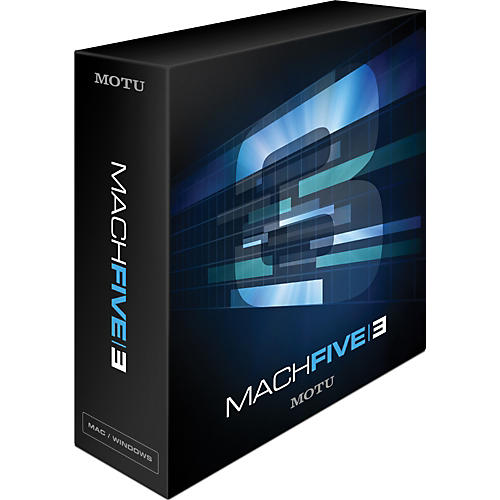
MachFive 3
false falseWe're sorry-this item is unavailable.
Contact our experts for a recommendation of great alternatives. Call us at 800-449-9128.
Versatile, powerful sampler for Mac or Windows.
Full-screen editing
Sometimes, your creativity takes over and fills your mind. With MachFive 3, it can fill your computer screen, too. Do precision editing of the beat slices of a loop. Build a multi-layer, multi-sample instrument preset of your very own. Sculpt the perfect multi-point envelope curve. When you work full-screen, your edits take on exceptionally high precision. And your creative focus becomes more intense. It's like the difference between peering through a keyhole into a room, versus presiding over the entire room.
Oscillators, layers, parts, effects - add all you want
MachFive 3 isn't about limitations. It's about limitless possibilities. That's why it places no restrictions on the number of creative elements you can work with. Are you inspired to build a sound with 14 oscillators? Go for it. Feeling compelled to build a monster multi-sample instrument with 120 sample layers? Gotcha covered. MachFive 3 has been engineered with a modular, extensible architecture designed to facilitate multi-faceted sound design with highly efficient CPU performance.
Oscillator Editor
Oscillators are the heart of MachFive: they are the sound-producing cores that instruments and loops are made of. The most basic form of oscillator is a sample or loop. But MachFive offers an astonishing twelve different types of oscillators, from pure modeled analog to granular synthesis. You can program them solo, in all their naked glory, or you can layer them to create unbelievably rich and unique sound textures. The Oscillator Editor is also home to MachFive's incredible LoopLab beat slice editor.
Mapping Editor
Oscillators belong to keygroups mapped to notes on the musical keyboard. The Mapping Editor gives you an intuitive, graphic environment for mapping keygroups, which makes it easy - and outright fun - to build your own multi-sample instruments. Drag keygroup edges, assign colors, and right-click the grid to access convenient tools in the contextual menu. Drag and drop samples from your computer desktop. You can even drag in multiple samples at once: MachFive maps them for you. Other sophisticated capabilities lurk here as well, including overlap crossfades and unlimited layers. That's right, you can layer keygroups as deeply as you want. For sound-programming geeks, or the truly adventurous, you can program three-dimensional layer performance through programmable rules. Make no mistake: this is a sound programmer's paradise.
Tree Editor
The Tree Editor gives you complete, instant access to every element of your sounds in MachFive. Everything is shown hierarchically in an intuitive scrolling list, so you can clearly see the organizational relationships between all elements, starting with MachFive's master output fader at the very top of the list. Parts, presets, keygroups, and so on, all the way down to individual oscillators, follow below in orderly fashion, with effects, macros, event processors and other elements at all levels along the way. The Tree Editor brings order and understanding to potentially complex signal routings, modulations, and other elements of your MachFive sounds.
List Editor (If you are a list person, this editor is for you)
MachFive's List Editor is the perfect antidote for those of us who get a little, well, "OCD" in the heat of the creative moment. It presents a clear, well-ordered representation of your MachFive sounds, with every detail dutifully listed for careful inspection and tweaking. The List Editor is definitely a left-brain tool, the perfect complement to MachFive's plentiful right-brain graphic editors.
Comprehensive effects processing throughout
MachFive gives you an extensive and flexible effects architecture. You can apply unlimited effects in real-time at all levels, from individual samples to your entire mix, with instant recall of all settings. 47 real-time effects are included, such as reverb, tempo-synced delay, tremolo, chorus, filters, guitar amp simulation, CPU-efficient convolution reverb, and many others. Effects can be applied to presets as insert effects, essentially as a component of the sound itself, or throughout MachFive's extensive mixing architecture (as bus effects).
Performance View (transforms MachFive into the ultimate
live performance instrument)
Keyboard synths have come a long way over the years. But nothing like this. Granted, MachFive has an unfair advantage, as it brings to bear all of the resources of your entire computer: memory, CPU performance, disk space, and a large screen. Then there's the Performance View, which turns MachFive into an expressive, multi-layered instrument that dynamically responds to key switches from your MIDI controller, giving you unprecedented dynamic control over switching, layering, and blending of many sounds. Create key ranges with crossfades, and layer groups with key switches. You can create your own "meta-synth" unlike anything your audience could imagine.
Mixer
MachFive 3's on-screen mixer is an easy and inuititive way to set channel levels, panning, and effects inserts for each part. But that's only the beginning. MachFive's effects architecture has been enhanced and expanded to give you all the flexibility you need for completely self-contained mixing and routing, including unlimited parts (channel strips), unlimited effects, master effects (bus and aux), program effects (bus and aux), part effects, and much more. MachFive also gives you multiple ways to access the mixing structure, from the intuitive on-screen mixer to the bussing and effects nodes displayed in the Tree Editor.
Features
- AAX plug-in support for Pro Tools
- Many enhanced performance features
- Powerful synth engine
- 45GB of included instruments, loops and phrases
Order now and simultaneously expand the capacity and simplicity of your sampling applications.
MachFive 3 Specifications:
Compatible library / file formats- AIFF
- ACID
- Apple Loops (.aif)
- REX
- SDII
- WAV
- Akai MPC
- Akai S Series
- E-mu Emulator III and IV
- Ensoniq ASR
- EXS24
- GarageBand
- GigaSampler 1/2/3
- Kontakt 1/2/3/4.0
- Kurzweil K2xxx
- MOTU Symphonic and Ethno Instruments
- Roland S700 Series
- SampleCell
- SoundFont
- UVI UFS
- Stereo
- Quad
- 5.1
- 7.1
- Audio Units (Mac only)
- RTAS
- VST
- Stand-alone
- Mac OS X version 10.9, 10.8, 10.7, 10.6, or 10.5 (v10.5.8 or later is required)
- Windows 8, Windows 7 or Vista (SP2 or later is required)
- Available for Mac OS X version 10.9, 10.8, 10.7, or 10.6
- Available for 64-bit versions of Windows 8, Windows 7, or Vista
- Requires a 64-bit CPU (and host application for plug-in versions)
- MachFive 3 requires an iLok smart key (version 1 or 2), which must be purchased separately. iLok NOT included.
- Free Standard Ground shipping (48 contiguous states, some overweight and Used/Vintage items excluded).
- Orders placed before 3 p.m. ET usually ship the same business day.
Every guitar or bass you purchase from Musician's Friend (electric or acoustic, New or Open Box) includes two years of protection from manufacturer defects.
Our Gear Advisers are available to guide you through your entire shopping experience. Call or Chat for expert advice and to hear the latest deals.

Musician's Friend Support





































































































































