Why Shop With Us?
Free Shipping
Free Standard Ground shipping (48 contiguous states, some overweight and Used/Vintage items excluded).
Orders placed before 3 p.m. ET usually ship the same business day.
Learn More2-Year Free Warranty on Guitars
Every guitar or bass you purchase from Musician's Friend (electric or acoustic, New or Open Box) includes two years of protection from manufacturer defects.
Contact Us for DetailsWe're Here for You
Our Gear Advisers are available to guide you through your entire shopping experience. Call or Chat for expert advice and to hear the latest deals.
Contact UsContact Us
Hablamos Español
866.226.2919
Hours:
MON - FRI 5 AM - 8 PM PT
SAT 6 AM - 6 PM PT
SUN 6 AM - 5 PM PT
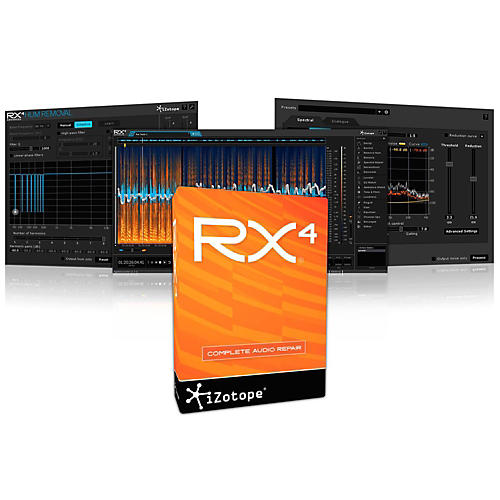
RX 4 Audio Repair Tool Software Download
false falseWe're sorry-this item is unavailable.
Contact our experts for a recommendation of great alternatives. Call us at 800-449-9128.
Complete audio repair toolkit for professionals.
RX's suite of automatic, intelligent modules reduce manual tasks in your audio production workflow, freeing you up to focus on creative experimentation.
Dialogue Denoiser - Restore problematic vocal or production audio recordings in real time
Now available in both RX 4 and RX 4 Advanced, the low-latency Dialogue Denoiser is the most powerful denoiser focused on real-time vocals and dialogue treatment. When unwanted background and ambient noise threaten the quality of vocal recordings, the Dialogue Denoiser replaces the need for costly and time-consuming automated dialogue replacement (ADR)-ensuring professional sounding results, every time. And with an intuitive "set it and forget it" workflow that automatically adjusts to changing noise profiles, those working in high-end post production houses as well as bedroom studios will find it incredibly easy to use.
With an algorithm specifically tuned to keep dialogue as pristine as possible, the Dialogue Denoiser can treat most problems right out of the box-potentially saving you hours of time.
Spectral Repair - Visually isolate and remove unwanted sounds
With RX 4, now you can use RX Connect to unleash all the capabilities of Spectral Repair found in the standalone application with no interruption to your workflow!
Spectral Repair is the key to discovering what your waveform won't show you. Use familiar drawing tools to identify and select problem frequencies and unwanted sounds. Salvage unusable material by filling in audio gaps instantly. With a unique visualization and a variety of selection tools to use, Spectral Repair lets you get closer to your audio-and take a hands-on approach to repairing and enhancing it.
Once a problem sound has been identified and selected, the Spectral Repair algorithms are able to resynthesize the audio while taking into consideration tonal harmonics, nonlinear pitch changes like vibrato, background noise characteristics and transient events. With the power of these tools, you can remove or attenuate unwanted, interfering sounds-from barking dogs and breath noises to string squeaks, fret noise, and missed/wrong notes.
Clip Gain - Easily adjust and level the volume of vocals and instrumentals
Non-destructive clip gain is a feature in both RX 4 and RX 4 Advanced. You can draw your ideal volume curve on individual clips with node-based Clip Gain, and use instant visual feedback to balance levels against surrounding vocals or other sounds.
RX Connect - Streamline your process with a round-trip workflow
RX Connect enables you to use the powerful tools in the RX standalone application in conjunction with your audio or video editing software without slowing down productivity. First, send audio from your host application (DAW/NLE) to RX, where you can repair and enhance. Then, quickly return the new audio back to your host in place of the original audio. RX Monitor enables you to monitor your audio from the RX application through your host application (DAW/NLE). For applications like Pro Tools, which does not allow other applications to use their hardware while launched, this is an essential plug-in.
Denoise - Reduce unwanted background noise quickly and easily
Denoise provides natural noise reduction with unparalleled clarity and control. Built with the most troublesome audio imperfections in mind, Denoise removes unwanted noise from any type of recording-such as music, old recordings, home movies, production recordings, and more. With transparent noise suppression technology that minimizes artifacts, the Denoise module is carefully designed to preserve the character of your audio. In addition, Denoise allows independent control over both tonal and broadband noise components, providing ultimate creative control over the color of the end result.
Declick - Eliminate clicks, crackles, pops and digital impulse noises
Declick automatically identifies and removes clicks, pops and digital impulse noises that can ruin a listening experience. Turn to Declick when polishing audio transfers and other recordings suffering from quality degradation, digital errors, mouth noises, and interference from cell phones. For the toughest click and crackle problems, Interpolate Mode allows you to make manual sample-level corrections to audio.
Decrackle is designed to treat continuous background crackle from sources such as vinyl, but can also treat problems like dry-mouthed spoken word and reed noise from woodwind instruments.
Hum Removal - Remove electrical hum and line noise
Hum Removal automatically identifies the base frequency of unwanted hum, and precisely removes it from the recording along with harmonics-ensuring a clean overall sound without electrical interference. For more complex hum and buzz removal, the module also automatically recommends when to use Denoise instead, so you'll always have the best tool at hand for the job.
The "Adaptive" mode removes hum that changes in frequency over time. Unlike traditional filters, this mode removes unwanted hum without side effects, such as the "hollow" sound introduced by comb filters.
Features
RX4 Repair Features:- Hum Removal plug-in (Adaptive)
- Dialogue Denoiser module and plug-in
- Denoise module and plug-in
- Spectral Repair module
- Declip module and plug-in
- Declip module and plug-in: Asymmetric Declip feature
- Declick module and plug-ins
- NEW! Clip Gain (Non-Destructive)
- NEW! Reverse Selection
- Third-party plug-in hosting support
Save time and money by rescuing flawed audio with RX4!
RX 4 Audio Repair Tool Software Download Specifications:
- Operating system requirements:
- RX 4 runs as a standalone application, or as a suite of plug-ins for your DAW or NLE.
- Windows: 7 and 8
- Mac: OS X 10.7 or later (Intel only)
- Plug-in formats:
- AAX (Pro Tools 11), RTAS/AudioSuite (Pro Tools 9-10), VST and VST 3, Audio Unit
- Host compatibility:
- In addition to being available in RX 4's standalone mode, RX 4 modules are also compatible as plug-ins for popular hosts like Pro Tools, Media Composer, Cubase, Nuendo, WaveLab, Logic, Final Cut Pro, Premiere, Audition, SONAR, Vegas, Sound Forge, Ableton Live, and many more.
- Free Standard Ground shipping (48 contiguous states, some overweight and Used/Vintage items excluded).
- Orders placed before 3 p.m. ET usually ship the same business day.
Every guitar or bass you purchase from Musician's Friend (electric or acoustic, New or Open Box) includes two years of protection from manufacturer defects.
Our Gear Advisers are available to guide you through your entire shopping experience. Call or Chat for expert advice and to hear the latest deals.

Musician's Friend Support





































































































































