Why Shop With Us?
Free Shipping
Free Standard Ground shipping (48 contiguous states, some overweight and Used/Vintage items excluded).
Orders placed before 3 p.m. ET usually ship the same business day.
Learn More2-Year Free Warranty on Guitars
Every guitar or bass you purchase from Musician's Friend (electric or acoustic, New or Open Box) includes two years of protection from manufacturer defects.
Contact Us for DetailsWe're Here for You
Our Gear Advisers are available to guide you through your entire shopping experience. Call or Chat for expert advice and to hear the latest deals.
Contact UsContact Us
Hablamos Español
866.226.2919
Hours:
MON - FRI 5 AM - 8 PM PT
SAT 6 AM - 6 PM PT
SUN 6 AM - 5 PM PT
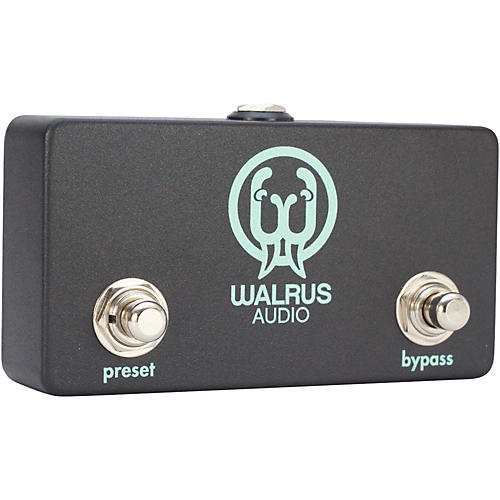

Walrus Audio Two Channel Remote Switch
true trueMusician's Friend Rewards
This oversized item has special shipping requirements

Walrus Audio Two Channel Remote Switch
Oops!
- Free Shipping
- Lowest Price
Gold Coverage Protection
Protect your gear
Gold Coverage Protection
Gold Coverage goes above and beyond the manufacturer's warranty to protect your gear from unexpected breakdowns, accidental damage from handling and failures. This plan covers your product for one, two, three or up to five years from your date of purchase, costs just pennies per day and gives you a complete "no-worry" solution for protecting your investment.
Gold Coverage Includes:
- Unexpected and unintentional spills, drops and cracks
- Normal wear and tear
- Power surges
- Dust, internal heat and humidity
Other plan features include:
- For products over $200, No Lemon Policy applies. If it fails for the same defect 3 times, it is replaced on the 4th breakdown. (Does not apply to failures due to drops, spills, and cracks)
- For products under $200 experiencing the above failures, a Musician's Friend gift card will be issued for the full price of the product + tax.
- Shipping fees covered if required for repair or replacement
- Plans are transferable in the event merchandise is sold
- Plans are renewable on new gear
*Limitations and exclusions apply. See terms and conditions (Opens in new window) for program details
Term for New Gear begins on date of purchase but does not replace the store return policy or manufacturer coverage.
For use with the Descent and Vanguard pedals, it remotely controls the Preset footswitch and the Bypass footswitch.
Features
- Preset Footswitch: Changes between presets
- Bypass Footswitch / Preset Save: Push down Bypass to turn the pedal on and off. To save a setting and add the setting to your bank of presets, hold the Bypass footswitch down until the ‘Preset’ LED flashes.
Call or click to order today!
Questions & Answers
Do you have questions about this product?
- Free Standard Ground shipping (48 contiguous states, some overweight and Used/Vintage items excluded).
- Orders placed before 3 p.m. ET usually ship the same business day.
Every guitar or bass you purchase from Musician's Friend (electric or acoustic, New or Open Box) includes two years of protection from manufacturer defects.
Our Gear Advisers are available to guide you through your entire shopping experience. Call or Chat for expert advice and to hear the latest deals.

Musician's Friend Support





































































































































