Why Shop With Us?
Free Shipping
Free Standard Ground shipping (48 contiguous states, some overweight and Used/Vintage items excluded).
Orders placed before 3 p.m. ET usually ship the same business day.
Learn More2-Year Free Warranty on Guitars
Every guitar or bass you purchase from Musician's Friend (electric or acoustic, New or Open Box) includes two years of protection from manufacturer defects.
Contact Us for DetailsWe're Here for You
Our Gear Advisers are available to guide you through your entire shopping experience. Call or Chat for expert advice and to hear the latest deals.
Contact UsContact Us
Hablamos Español
866.226.2919
Hours:
MON - FRI 5 AM - 8 PM PT
SAT 6 AM - 6 PM PT
SUN 6 AM - 5 PM PT
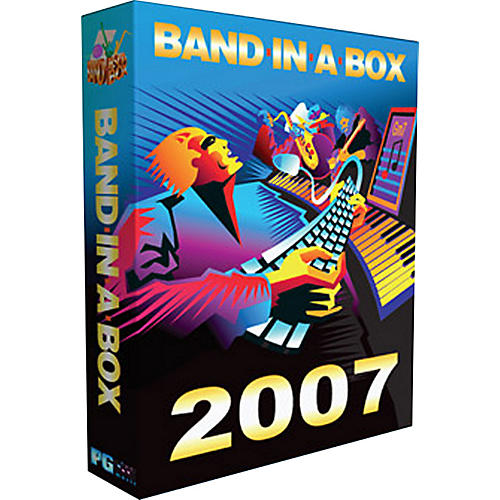
Band-In-A-Box 2007 Pro Windows
false falseWe're sorry-this item is unavailable.
Contact our experts for a recommendation of great alternatives. Call us at 800-449-9128.
Turn your computer into your backup band!
Band-in-a-Box 2007 has over 50 cool features including:
RealDrums
Real audio drums replace the MIDI Drum track with real recordings of top studio Jazz/Rock/Country drummers. These are not samples, but are full recordings, lasting from 1 to 8 bars, playing along in perfect sync with the other Band-in-a-Box tracks. For example, choose a brushes style, and you will now hear lush Jazz brushes. The results are dramatically better than MIDI. They sound like a real drummer, because they are recordings of a real drummer. Adding a real instrument to the mix makes all of the Band-in-a-Box parts sound more authentic. You'll wonder, "why does the guitar sound more real?" It's because the realism of the drum part has the effect of improving the overall sound. As well as improved drum sounds, you are hearing the exact rhythms played by the drummer, including features not seen in MIDI (subtle drum rolls, variations in ride cymbal taps, complex fills etc.). And the tracks intelligently play differently at faster/slower tempos, so you hear appropriate playing for the current tempo (not seen in MIDI drums). Change tempos or volumes during playback, using the same tempo/volume controls as MIDI. And best of all, the RealDrums are fully integrated into Band-in-a-Box, so you just use the program as you normally do, and you will hear RealDrums instead of MIDI drums, according to your preferences. You can fully control which styles you will hear MIDI vs. RealDrums. RealDrums styles can be made by the user or third parties, using standard WAV files. User created styles can control fills/post-fills/pattern lengths/substyles etc. A huge library of RealDrums styles are included to get you started, and all of the RealDrums styles are available in the MegaPAK Upgrade or MegaPAK First-Time purchase package.
Chords from MP3 ("Audio Chord Wizard")
This is one of the all-time most requested features for Band-in-a-Box, and now this amazing wizard automatically figures out the chords from any MP3, WAV, or WMA (Windows Media) audio file and displays them in Band-in-a-Box. Just load in any MP3, WAV or WMA file and you'll instantly see the chords in Band-in-a-Box. In addition to the chords of the song, the PG Audio Wizard also figures out:
¢ Tempo of the file
¢ Bar lines throughout the song
¢ Fine tuning detection (e.g. 5 cents sharp from A440)
¢ Key of the song
¢ Stretching the file to different tempos while preserving pitch
Audio Piano Roll
An included Audio Piano Roll displays many of the notes found in the file. This serves as a helpful guide to transcription. Once you have the chords-from-MP3 inside Band-in-a-Box, you can auto-sync the file with Band-in-a-Box, so you can hear the original MP3 playing in sync with the bar lines in Band-in-a-Box. You can then add your own Band-in-a-Box parts to it, for example, add a Strings part, or a RealDrums part to an old audio recording that didn't have drums! Or have the Band-in-a-Box Soloist generate a Bluegrass Banjo solo for one of your Country MP3 files!
Soundtrack Generator
Need to generate some original, royalty-free music for backgrounds, home videos, slide shows, voiceovers, jingles, themes, underscoring scenes or entr'acte, dance routines, ceremonies or any occasion that calls for musical accompaniment? The Soundtrack feature allows you to generate music in the style you choose for any length of time you specify. As the "producer," you select the genre, length of time, instruments, and fade-in/fade-out options. The Soundtrack adjusts the tempo and duration to match the settings, and then allows you to save the file as a WAV, WMA (Windows Media), or MP3 file for further use in your own projects. Generate original music (over 20 genres) or select from over 50 supplied Soundtrack types (Bluesy/Excite/Healing/Jazzy/Tropics etc.). In seconds, you can generate an audio music clip of any duration, in the genre of your choice!
Generate an improved chord progression for a Melody with the "Reharmonist" feature
This feature generates a chord progression in the genre that you choose, based only on the melody. Generate an entirely new chord progression for a complete song, or a portion of a song. Or use the feature interactively by displaying a menu of possible chord progressions for a portion of the melody, and audition them to choose the best one using the "Bar Reharmonist." This allows you to hear some new chord progressions for existing melodies, or brand new progressions for tunes without chords.
Enhanced Solos
Solos are enhanced - with the "Melody Influenced" Soloist feature. When musicians solo for a song, the solo is typically influenced by the melody as well as the chords. Now Band-in-a-Box can also allow the melody to influence the type of solo generated by its Soloist feature. The result is a much better solo generated for the song. A strength (%) setting allows you to control how much the solo will be influenced by the melody. Choose the melody influence (%), and one of several presets to control the type of influence (pitches/rhythms/note density, etc.).
TranzPort support - Wireless Remote Control support for Band-in-a-Box!
The Frontier Design TranzPort is a wireless remote control hardware unit (Electronic Musician Editors' Choice 2006) that now allows you to control Band-in-a-Box 2007 through walls from 30 feet away! The backlit LCD provides a two-line readout, while buttons and a wheel allow control of many Band-in-a-Box features. Select songs and play/stop/pause/loop. Select/mute/solo tracks and volume/tempo changes are all supported. And best of all, when the song is playing, the chords of the song are displayed in time on the backlit LCD screen. You can, for example, put the TranzPort unit on your piano at home (or your music stand on a gig) and load/play/control and view chords for songs, all while far away from your computer - all wirelessly up to 30 feet - even through walls! Selectable transpose lets the TranzPort show chords in a non-concert key (e.g. Eb Alto) while the computer shows concert - great for jam sessions! Or display the scrolling lyrics of the song on the TranzPort for a wireless Karaoke session! The TranzPort also works "right-out-of-the-box" with other popular music software, including Pro Tools, Sonar, Logic, Cubase, Digital Performer and others. Note: the TranzPort is sold Band-in-a-Box/TranzPort bundles are also available.
Audio Settings dialog
Makes it easy to mute, solo, or change the volume of the audio track, similar to the control of the other instrument parts in Band-in-Box. Simply click on the "audio" label on-screen, and choose these options.
Other Audio enhancements.
There is now punch-in audio recording, allowing you to punch-in record or overdub a section of audio. You can also now hear the existing audio part when you are overdubbing. The Audio-Offset feature allows you to synchronize any point of the audio file with bar 1 of the Band-in-a-Box song - this is useful after importing an audio file into Band-in-a-Box that you want to sync with a song - just right-click on the audio window to set bar 1. The Audio settings dialog is now also accessible from the MIDI Drivers dialog or Audio menu.
Batch-convert a folder of songs to Audio files (MP3, WAV, or WMA).
Do you need to convert an entire folder of Band-in-a-Box songs to Audio files? This can now be done easily by a single command. There is an option to name the resultant audio files based either on the original file name or the song title name.
Chord "Breaks."
This feature is great for practicing tempo control. Select the # of bars, and Band-in-a-Box will play for, say 4 bars (selectable), and then will rest all instruments for the next 4 bars. During the silence, you keep playing (comping, drums, melody, etc.), trying to stay in tempo. Drummers can mute the drum part and play along. When the band comes back in after the 4 bars, you'll get instant feedback on how well you have maintained the tempo, if the band comes in time with you or not. Once set, this feature works automatically with all songs until you turn it off.
The Keyboard "QWERTY" Wizard"
The Keyboard Wizard always plays correct notes (chord tones or passing tones on the current chord), and is a fun way to play along with Band-in-a-Box (as well as a useful way to enter melodies, by playing notes in correct rhythm and fixing the pitches afterwards). Now you can also use a MIDI keyboard to play the Keyboard Wizard. The MIDI keyboard also sends volume information (unlike the QWERTY keyboard), so is a better choice if you have a MIDI keyboard connected.
Automatic Memo-Generation
The Song memo has been enhanced, with a "summary" checkbox. If selected, you'll see an additional window that automatically displays a full summary of the song (title/tempo/patches used in the song), as well as other special features, such as substyle patch changes or harmonies. This saves much of the work previously required to manually type in this information to the memo.
"Practicing Window"
The "Practicing Window" allows convenient "1-click" access to many Band-in-a-Box features that help you with practicing. These include the Ear Training dialog, games (Pitch Invasion etc.), Metronome, CopyMe, Sight Reading, 101 Riffs series, and more.
Enhanced Soloist
You can now select "Genres" of soloists (e.g. Modern Jazz) and see only soloists matching the genre. You can also filter to show/not show soloists from Soloist Sets that you don't have. Expanding on the "trade 4's" feature, you can now "Trade 2's" or "Trade 8's." Soloist suggestions have been enhanced.
Lead Sheet "Lyric Text Block."
A large text block can now be appended to the Lead Sheet window and Printout. This is ideal for song lyrics that you want entered as a text entry appended to the end, multiple verses of lyrics, or any other text information. Select font type and size, copy/paste text from other programs.
Auto Piano Hand-Splitting.
The Piano part now displays on both clefs, using intelligent hand-splitting routines that dynamically change the split point. This happens automatically. You can also manually split a piano part on a Melody or Soloist track using the intelligent hand-splitting routines. The left/right hands display in red/blue on the big piano, and on bass/treble clefs on the notation. Import a piano MIDI file to the Melody track to get a split-hands display and printout!
Notation enhancements
When mousing over notes, summary information about the note is displayed (pitch/channel/velocity/duration). Lyric entry now has convenient buttons to enter line breaks or paragraph breaks. Guitar chord diagrams are improved. Polyphonic (chord) notation spacing is improved. There is now a filter for the Event List Editor, allowing you to, for example, quickly spot all patch changes. Hot key support is added to delete or insert notes directly in the Event List.
DXi enhanced
Lower latency settings for VSC DXi are now possible, and they are typically auto-set to approximately 100ms on newer PC's. Looping during playback is now seamless while using DXi/VSTi soft synths. Recorded melodies now automatically adjust for any latency. While using DXi or VSTi, all playback information is routed to the DXi/VSTi, including the option to route the THRU part from your MIDI keyboard to the DXi/VSTi synth. The "Panic" button feature is enhanced to reset a "hung" DXi/VSTi driver. Latency selection has been simplified, with informative messages added. ASIO4All support has been enhanced, with messages added to detect/correct silent output.
Also included are:
¢ A Patch list for the Roland VSC DXi synth
¢ MIDI Latency Calibration
¢ Auto-determine function to find the correct key of a song, given only the melody
¢ Expanded Yellow "Fly-By Help Hints" throughout the program to provide more information and tips
¢ Chord Entry and Editing are enhanced
¢ "Fold" routine converts a single large chorus to multiple smaller choruses, with optional tag ending
¢ Search/Replace Chords feature is added as wildcards
¢ "simplify Jazz chords" option will simplify chords like C13#11#5 to simply C9
¢ Fakesheets can now optionally include the 2-bar song ending
¢ Direct Render to MP3 button is added to the Render Dialog (this uses existing the MP3 audio codec that you have in your Windows installation). This renders the Band-in-a-Box song to MP3 in a single step, using your Roland VSC DXi (or other DXi/VSTi synth)
¢ And more!
Jam and write songs with authentic sounds from different styles and genres of music on your computer! Order now!
Band-In-A-Box 2007 Pro Windows Specifications:
- System Requirements:
- Windows 98 / ME / NT / 2000 / XP / Vista
- Memory (RAM): Minimum 128MB.
- Hard Disk space: 120 MB minimum for Pro version (1 GB including RealDrums). 300 MB minimum for MegaPAK (3 GB including RealDrums)
- PC Sound Card or MIDI module.
- Free Standard Ground shipping (48 contiguous states, some overweight and Used/Vintage items excluded).
- Orders placed before 3 p.m. ET usually ship the same business day.
Every guitar or bass you purchase from Musician's Friend (electric or acoustic, New or Open Box) includes two years of protection from manufacturer defects.
Our Gear Advisers are available to guide you through your entire shopping experience. Call or Chat for expert advice and to hear the latest deals.

Musician's Friend Support





































































































































