Why Shop With Us?
Free Shipping
Free Standard Ground shipping (48 contiguous states, some overweight and Used/Vintage items excluded).
Orders placed before 3 p.m. ET usually ship the same business day.
Learn More2-Year Free Warranty on Guitars
Every guitar or bass you purchase from Musician's Friend (electric or acoustic, New or Open Box) includes two years of protection from manufacturer defects.
Contact Us for DetailsWe're Here for You
Our Gear Advisers are available to guide you through your entire shopping experience. Call or Chat for expert advice and to hear the latest deals.
Contact UsContact Us
Hablamos Español
866.226.2919
Hours:
MON - FRI 5 AM - 8 PM PT
SAT 6 AM - 6 PM PT
SUN 6 AM - 5 PM PT
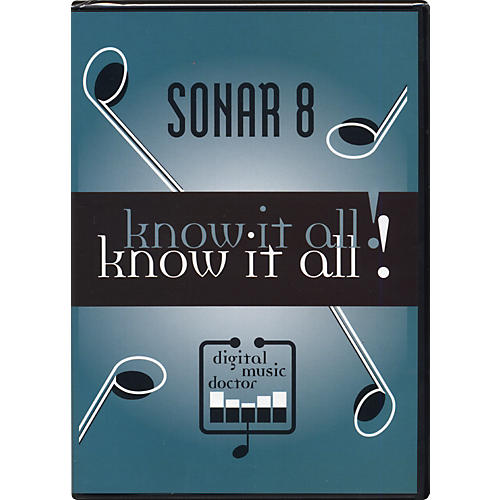
Sonar 8 - Know It All! (Data DVD)
false falseWe're sorry-this item is unavailable.
Contact our experts for a recommendation of great alternatives. Call us at 800-449-9128.
Over 3 hours of Sonar 8 video tutorials let you in on all there is to know about your music software program
The Cakewalk Sonar 8 video tutorials are 3 hours and 19 minutes of Adobe Flash interactive videos in Data DVD and digital distribution format.
Features
Breakdown of the chapters and what the lessons cover- (3:28)
- Welcome
- Course Overview
- Navigation
- (18:02)
- Beatscape
- Dimension Pro
- TruePianos Amber
- TS64 Transient Shaper
- TL64 Tube Leveler
- Guitar Rig 3
- Channel Tools
- Instrument Track
- (12.22)
- Matrix View
- Session Drummer 3
- AudioSnap 2.0
- VX-64 Vocal Strip
- Native REX Support
- Arpeggiator
- Step Sequencer 2
- PX-64 Percussion
- (11:20)
- This module introduces Sonar projects and explains the structure of the Tracks Pane and other project-related functions:
- Tracks Pane
- Selecting/Highlighting
- Global Options
- Color Presets
- Folders
- Viewing/Sizing
- Window Layouts
- Key Bindings
- (13:02)
- Introduce the Console View, including an overview of the following functions:
- Clips Pane
- Automation Envelopes
- Snap to Grid
- Toolbars
- Time Ruler
- Cut/Copy/Paste
- Project Navigator
- (8:49)
- Provides an overview of the common elements in both audio and MIDI editing:
- I/O Assignments
- Input Echo
- Automation
- Routing
- Groups
- Active Controller Technology
- Side Chain
- Track/Bus Inspector
- (12:08)
- Discusses the basics of digital audio as well as the trade-offs involved in configuring Sonar for optimal audio processing:
- Sample Rate
- Bit Depth
- Dither
- Driver Modes
- Latency
- File Management
- Wave Profiler
- (6:42)
- Simulatea a recording session to illustrate the following topics:
- Input Levels
- Input Echo
- Punch/In Out
- Guitar Rig 3
- Track Layers
- Loop Recording
- Smart Mute Tool
- (19:45)
- Two-part session starts with the recorded audio and MIDI tracks of a project and eventually creates a final mix. Concepts and functions discussed:
- Reverb
- EQ
- Sends
- Buses
- Spectrum Analysis
- Track Templates
- Automation
- Limiting
- Compression
- CD Burning
- NY Compression
- Mixdown
- Stereo Imaging
- Mastering Reverb
- (13:22)
- Provides an introduction to the tools and techniques which can be used for mastering including:
- Stereo Imaging
- Mastering Reverb
- Multiband Compression
- Loudness Maximizing
- (14:36)
- Discusses the features for loop-based compositions, including:
- Loop Explorer
- Groove Clips
- Loop Construction
- V-Vocal
- Pitch Shifting
- Time Stretching
- Pitch Markers
- (9:33)
- This update for Sonar 8.5 explains the new Matrix View and includes the following topics:
- Matrix Cells
- Latch Mode
- Trigger Resolution
- Retrigger
- (9.05)
- Demonstrates the use of the AudioSnap functions:
- Audio Quantize
- Groove Quantize
- Tempo Map
- Virtual Instruments (15:47)
- Covers the following:
- Plug-In Manager
- Synth Rack
- Rewire
- Native Instruments
- Propellerhead Reason
- Kontakt
- Instrument Tracks
- (11:09)
- Covers the following:
- Instruments Definitions
- Banks/Patches
- Note Names
- Track Parameters
- Step Recording
- Quantization
- System Exclusive
- (15:50)
- Shows how to edit a MIDI composition and demonstrates the MIDI editing processes:
- Meter/Key View
- Select by Filter
- Transpose
- Drum Map Manager
- Piano Roll View
- Controllers
- Staff View
- Guitar Tabs
- (9:58)
- Demonstrates how to use Drum Tools, including the use of:
- Session Drummer 3
- PX-64 Percussion Strip
- Step Sequencer 2
- (11:52)
- Starts with a stereo mix and converts it into a Surround 5.1 mix, covering these concepts:
- Surround Formats
- Surround Buses
- Surround Panner
- LFE Channel
- SurroundBridge
- Multichannel Mixdown
- Stereo Downmixing
Sonar 8 - Know It All! (Data DVD) Specifications:
System Requirements- Windows XP/VIsta/7
- Sonar: Sonar 8 or later
- RAM: 512MB
- Hard disk space: 670MB
- Note: The DVD format is a data DVD It will play in any computer that meets the system requirements, but not a video DVD player. It is not limited to any video DVD world region.
- Free Standard Ground shipping (48 contiguous states, some overweight and Used/Vintage items excluded).
- Orders placed before 3 p.m. ET usually ship the same business day.
Every guitar or bass you purchase from Musician's Friend (electric or acoustic, New or Open Box) includes two years of protection from manufacturer defects.
Our Gear Advisers are available to guide you through your entire shopping experience. Call or Chat for expert advice and to hear the latest deals.

Musician's Friend Support





































































































































