Why Shop With Us?
Free Shipping
Free Standard Ground shipping (48 contiguous states, some overweight and Used/Vintage items excluded).
Orders placed before 3 p.m. ET usually ship the same business day.
Learn More2-Year Free Warranty on Guitars
Every guitar or bass you purchase from Musician's Friend (electric or acoustic, New or Open Box) includes two years of protection from manufacturer defects.
Contact Us for DetailsWe're Here for You
Our Gear Advisers are available to guide you through your entire shopping experience. Call or Chat for expert advice and to hear the latest deals.
Contact UsContact Us
Hablamos Español
866.226.2919
Hours:
MON - FRI 5 AM - 8 PM PT
SAT 6 AM - 6 PM PT
SUN 6 AM - 5 PM PT
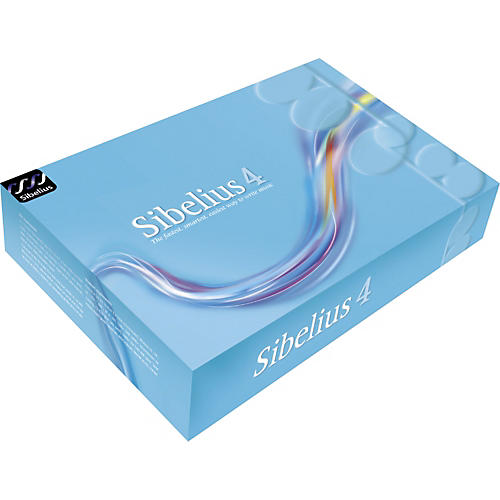
4 Professional Notation Software
false falseWe're sorry-this item is unavailable.
Contact our experts for a recommendation of great alternatives. Call us at 800-449-9128.
A huge time-saver for teachers and music professionals.
Features
- Dynamic Parts always match the score
- 1,700 ready-made worksheets and resources
- Write music to video capability
- Copy-and-paste to Word
- SibeliusEducation.com for added support
- Optical beams and ties
- Helsinki and other music fonts
- 11 new plug-ins
- On-screen tutorials and reference
- Look and feel
- Hide all tool windows
- Adjust tool window translucency
- More accurate text width on screen (Windows option)
- New screen smoothing options
- New shortcuts for changing bar rest or notehead type
- New shortcuts for laptops without keypads
- School feature set now lets you disable obscure text styles, plug-ins, etc.
- Dashed slurs draw faster
- Undo moves to edit position
- Button to switch between score and part
- Plug-ins
- Chord symbols as factions (writes bass note below a line)
- Show handbells required (compiles handbells used chart)
- Add accidentals to all sharp and flat notes
- Strummer (plays guitar strumming)
- 12-tone matrix (calculates all transpositions/retrogrades/inversions)
- Duplicates in staves
- What Is where (lists all objects in score)
- Check attachments
- Add Note Names now supports French, Spanish and German
- Add cautionary accidentals improved
- Find and replace text now works with lyrics and system text
- Many new manuScript functions
- Playback and MIDI
- Kontakt pre-loads sounds, so no delay when you start playback
- New staff types to play Kontakt Gold extended percussion
- Plays ties between different voices
- Turn page early, for sight-reading from screen (option)
- Multi-channel MIDI guitar support
- Omits spurious MIDI guitar notes
- Set tightness/looseness of MIDI guitar chord input
- Tempo slider in Scorch (Mac)
- Improved playback and Input devices dialog
- Video
- Supports AVI, MPEG, WMV (Windows), MOV formats
- Show hit point name, timecode and/or bar/beat
- Show timecode at start of system or every bar
- Specify positioning of timecode and hit points horizontal
- Set video start time in score
- SMPTE offset imported from MIDI files
- Imports MIDI markers as hit points
- Engraving
- Lyric hyphen centering improved
- New text styles
- Fixed text size even on small staves (option)
- Fingerings on chord diagrams
- Slurs/ties don't flip at page breaks
- Move articulations on rests up/down
- Allow notes and systems to compress to fit more music on a system/page
- Flip fractional beam left/right
- Tremolo positioning improved
- Repeat barline spacing improved
- Pick-up (upbeat) bars show written-out rests automatically
- Extra bar number position options
- New page sizes (9-1/2" x 12-1/2", 10" x 13")
- Files
- Opens and exports Sibelius 2, 3, and Sibelius Student files (also opens Sibelius 1.x files)
- New File>Export menu listing each file type separately
- Export any rectangle of music as graphics file
- Auto-save and auto-backup improved
- Automatically include date, time etc. in extracted part filenames
- Tuplets import better from MIDI files
- Import MIDI file tempos up to 4 decimal places
- MIDI files open faster (Mac)
- Improved EPS export with Illustrator & Inkpen2 Script
- Move word menus between computers as files
- Installing & upgrading
- Drag-and-drop install (Mac)
- Updates old scores with new options
- Checks for future software updates
- Separate settings for each network user
- Non-admin users can't register (to prevent student misuse)
- Other improvements
- New & improved instruments, from Fife to Balalaika family
- Write remote keys enharmonically in transposing instruments (option)
- Wildcards to include title, page number, date, etc. in text
- Print 2-up
- Printing spreads improved
- Reorder words in word menus
- Improved Quick Start dialog
- Many bugs fixed
- Even more features, if you have Sibelius 1 or 2!
- If you still have Sibelius 1 or 2, don't get left behind - now's the ideal time to upgrade! You can open all your existing files in Sibelius 4. You'll find Sibelius 4 much easier to use, and more productive too. And as well as all the new features we've mentioned, you'll get all the improvements that were added before Sibelius 4, including:
- Playback
- Kontakt Player plays high-quality instrumental sounds
- Export audio file for creating CDs or MP3s
- Plays rits, accels, glissandos, D.S., D.C., Coda, etc.
- Type instrument name to change sound, e.g. 'change to Clarinet'
- Rhythmic feel and Rubato for extra realism
- Live Playback plays and edits precise timing & dynamics of Flexi-time or MIDI files
- Mixer
- Look and feel
- Dialog to create new score in 5 easy steps
- New Inkpen2 handwriting font
- Over 200 time-saving keyboard shortcuts
- Define your own shortcuts
- Disable features (for schools)
- Many new paper & desk textures
- Note input
- Caret shows where you're inputting
- 'Shadow note' shows where note will go when you click
- Create text, time signatures, chords etc. from the keyboard during note input
- Flexi-time splits music into 2 voices
- Nnotes too high/low for an instrument shown in red
- Multicopy makes multiple copies of ostinati, dynamics etc.
- Optical note spacing
- Power tools
- Arrange feature saves time arranging and orchestrating by copying music intelligently onto combinations of instruments, with over 140 styles including 'explode' and reduction
- Scanning reads multiple voices, transposing scores, etc.
- Focus on Staves shows just the staves you're working on
- Reorder staves
- Align staves throughout the score
- Copy and paste lyrics to/from word processor
- Print and save from Scorch
- Automatic page turns at convenient places
- Properties window with 7 collapsible panels to tweak objects
- Rulers calculates time position of bars and duration of score
- Edit fonts of all text styles at once
- Many new filters
- Find objects
- Hide almost any object
- House Style menu
- Free subscription to Grove online encyclopedia
- Plug-ins
- Over 50 extra plug-ins, e.g. Scales and Arpeggios, Realize Chord Symbols, Add Brass/String Fingerings, Find Motive, Retrograde
- Notations
- Over 400 instruments
- Intelligently positioned 'magnetic' tuplets
- Import graphics
- Color in or highlight almost anything
- Organize chord diagram (guitar frame) into libraries
- Beams over rests, edit beam groups
- Improved positioning etc. of accidentals and articulations
- Different keys on different staves
- Many new symbols
- Early music barlines
- Comprehensive guitar tab
- Open and export ASCII tab files
- Free Standard Ground shipping (48 contiguous states, some overweight and Used/Vintage items excluded).
- Orders placed before 3 p.m. ET usually ship the same business day.
Every guitar or bass you purchase from Musician's Friend (electric or acoustic, New or Open Box) includes two years of protection from manufacturer defects.
Our Gear Advisers are available to guide you through your entire shopping experience. Call or Chat for expert advice and to hear the latest deals.

Musician's Friend Support





































































































































