Why Shop With Us?
Free Shipping
Free Standard Ground shipping (48 contiguous states, some overweight and Used/Vintage items excluded).
Orders placed before 3 p.m. ET usually ship the same business day.
Learn More2-Year Free Warranty on Guitars
Every guitar or bass you purchase from Musician's Friend (electric or acoustic, New or Open Box) includes two years of protection from manufacturer defects.
Contact Us for DetailsWe're Here for You
Our Gear Advisers are available to guide you through your entire shopping experience. Call or Chat for expert advice and to hear the latest deals.
Contact UsContact Us
Hablamos Español
866.226.2919
Hours:
MON - FRI 5 AM - 8 PM PT
SAT 6 AM - 6 PM PT
SUN 6 AM - 5 PM PT
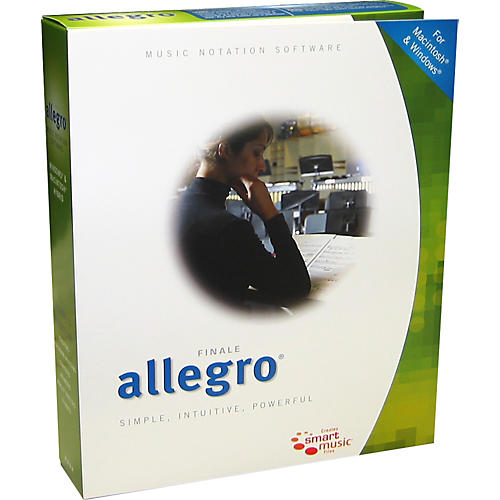
Allegro 2005
false falseWe're sorry-this item is unavailable.
Contact our experts for a recommendation of great alternatives. Call us at 800-449-9128.
Easy score writing at an affordable price.
Create New Music
Click on Setup Wizard, choose the instruments or voices you want (or select an ensemble), specify the key and time signature, type in a title and composer's name and Allegro automatically sets up your score for you. Save your score as a default document or choose from dozens of templates.
Play Back Your Music
Allegro can play back via your MIDI device or through the SmartMusic SoundFont (included), providing the same professional grade instrument sounds found in the award-winning SmartMusic practice system.
Also included are terrific marching percussion sounds (Bass Drums, Crash Cymbals, Snare Drum, Tenor Drums and more) from Row-Loff Poductions -- foremost in marching and concert percussion literature.
Great notation value - simple, intuitive, powerful
¢ Many educator features added such as Exercise Wizard and Save as a SmartMusic Accompaniment
¢ A great alternative for those who do not qualify for the Finale academic discount
¢ A value alternative to Finale for educators and music ministers
Tweak it¦
Easily edit all of your MIDI data. Transpose; add lyrics, chord symbols and guitar fretboards; place dynamics, articulations and slurs; extract parts and do everything else you'd expect from a professional level notation program”right at your fingertips.
Or don't Tweak it¦
Allegro includes a number of tools that make your music sound great without a lot of tweaking: Human Playback plays your music as you would want it to be performed, with dynamics and phrasing, even if you enter notes with a mouse. Band-in-a-Box Auto-Harmonizing adds two- and three-voice harmonies to your melodies. Add Drum Grooves automatically (and the list of available grooves and styles is easily expanded
Features
- Launch Window puts the power of Allegro within a single mouse-click
- Setup Wizard and pre-designed templates help quickly create new music
- QuickStart Videos show you how”on your computer screen.
- Enter notes with your mouse, computer keyboard, and/or MIDI keyboard (including sustain pedal), in step- or real-time
- Add articulations, expressions, clefs, key and time signatures all without changing tools
- Capture a single-line melody using Allegro's exclusive MicNotator
- Scan sheet music with SmartScore Lite (included) and import (or export) MIDI files
- Automatically add two- and three-voice auto-harmonization from Band-in-a-Box
- Automatically add Drum Grooves (and easily expand your choices of styles)
- Exercise Wizard instantly creates warm-ups for the whole band, orchestra or choir
- Create SmartMusic accompaniments for use with the award-winning SmartMusicpractice system (SmartMusic Subscription Required)
- Play back with SmartMusic sounds (included, complete with Row-Loff marching percussion sounds) or via external MIDI devices
- Human Playback adds expression, phrasing, swing and dynamics”automatically
- MIDI tool allows you to edit your MIDI data
- Transpose, edit page layout, add chord symbols, guitar fretboards, guitar tablature, lyrics, slash or rhythmic notation
- Print your score or parts: Finale technology insures world-class output plus the ability to view, edit and play via NotePad (a free download) or any other current Finale notation software
- Save as audio file (including MP3) to create CDs
- Export TIFF and PICT graphics files
- Save as MIDI file
Allegro 2005 Specifications:
System Requirements:- Finale Allegro for Windows:
- Windows 98/2000/ME/XP.
- CD-ROM drive.
- 800x600 minimum monitor resolution.
- 256MB RAM recommended (128 MB may be sufficient in older operating systems).
- 200MB hard drive space required for software and user manual.
- Finale Allegro for Macintosh:
- G4 or higher recommended. OS 10.2 and higher.
- CD-ROM drive
- 800x600 minimum monitor resolution
- 256MB RAM recommended.
- 200MB hard drive space required for software and user manual
- Optional:
- MIDI interface
- MIDI input and/or playback device
- Printer
- Scanner
- Microphone required for use of MicNotator
- Free Standard Ground shipping (48 contiguous states, some overweight and Used/Vintage items excluded).
- Orders placed before 3 p.m. ET usually ship the same business day.
Every guitar or bass you purchase from Musician's Friend (electric or acoustic, New or Open Box) includes two years of protection from manufacturer defects.
Our Gear Advisers are available to guide you through your entire shopping experience. Call or Chat for expert advice and to hear the latest deals.

Musician's Friend Support





































































































































