Why Shop With Us?
Free Shipping
Free Standard Ground shipping (48 contiguous states, some overweight and Used/Vintage items excluded).
Orders placed before 3 p.m. ET usually ship the same business day.
Learn More2-Year Free Warranty on Guitars
Every guitar or bass you purchase from Musician's Friend (electric or acoustic, New or Open Box) includes two years of protection from manufacturer defects.
Contact Us for DetailsWe're Here for You
Our Gear Advisers are available to guide you through your entire shopping experience. Call or Chat for expert advice and to hear the latest deals.
Contact UsContact Us
Hablamos Español
866.226.2919
Hours:
MON - FRI 6 AM – 7 PM PT
SAT 7 AM – 6 PM PT
SUN 8 AM – 5 PM PT
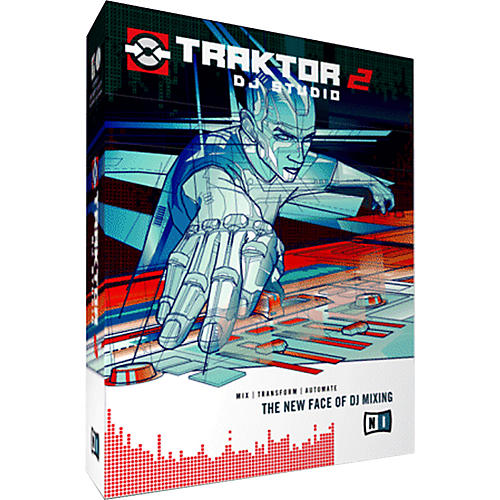
TRAKTOR DJ Studio 2.5
false falseWe're sorry-this item is unavailable.
Contact our experts for a recommendation of great alternatives. Call us at 800-449-9128.
Powerful, versatile software for DJ mixing, live remixing, and mix recording.
TRAKTOR DJ Studio 2 was developed in cooperation with professional DJs and opens up a whole new world of real-time mixing and remixing possibilities. Native Instruments has developed the professional DJ software even farther and integrated around 15 new and improved features for version 2.5. Live mixing and mix production with digital music tracks have become even more convenient and versatile.
The core feature of this update is the excellent new time stretching engine, which lets a track's tempo and pitch be altered independently. An optimized easier-to-use control surface offers an additional waveform display per deck for the entire track, OSC, and MIDI clock synchronization to other music applications like REAKTOR 4, complete compatibility with Final Scratch databases, new record cases, seamless looping, extended ID 3 tags, a reworked auto-gain function and more.
New possibilities in digital DJ mixing
TRAKTOR DJ Studio 2 offers outstanding tools to make DJ mixing easier and more powerful than ever:
Displays
The tracks are graphically shown as waveform displaying the sound in 2 frequency bands for visual control of beats, breaks and instrumentation. An additional display now shows the entire track for fast navigation.
Tempo detection
TRAKTOR DJ Studio's tempo detection uses complex algorithms for reliable beat alignment of 2 tracks on the fly. Tempo reading for complex beats can be improved by additional user tapping.
Tempo correction
Pitch tracks +/- 100% or change their tempo in real-time using true-to-sound time stretching.
Precise cue-points and loops
Up to ten available cue-points and loops per track open new dimensions for accurate cueing and live remixing. Cue points can be beat-quantized, loops can be set accurately on the bar, resized, moved, all without losing the groove.
Filters and Equalizers
High-end filters and equalizers radically transform the sound of the tracks.
Track database
The easy-to-use track database provides a comfortable tree navigator, powerful quick search, MP3 browser, automatic playlist icons keeping track of the set and direct pre-listening of tracks.
Automation and mix export
Full automation of functions and actions, recording of all user actions, seamlessly resuming mix-sessions, editing, overdubbing and exporting the entire mix as WAV or AIFF files.
Total control
All of TRAKTOR's over 400 functions and actions can be operated by mouse, user programmed keyboard shortcuts, MIDI controllers or MIDI note events. Comprehensive learning functions provide straightforward allocation of external equipment. In addition TRAKTOR DJ Studio 2.5 can be synced with other music programs via OSC or MIDI clock.
Waveform Displays, Tempo Detection, Loops, Cue Points
Multi-band waveform displays
Tracks can be loaded from the playlist into the decks per drag & drop. The course of the music immediately appears in the waveform display. TRAKTOR DJ Studio 2 shows the running track's waveform as 2 separate frequency bands in real-time, thus enabling the user to perceive beats, breaks and instrumentation ahead of time, regardless of whether an MP3-file, WAV-file or Audio CD* is being played. Saved loops and cue-points, as well as beat-grids, are graphically displayed. The waveform can be scratched, moved around and stopped to set cue points by dragging with the mouse, just like a record. An additional display for each deck shows the entire track as a mini waveform, allowing users to find any song passage fast.
Pitching, tempo detection and beat alignment
Advanced tempo adjustment
As soon as a track is loaded, TRAKTOR's automatic BPM detection calculates the tempo. In addition to manual pitching the tracks tempo and pitch can be altered independently of one another for truly creative results.
The manual tempo adjustment allows to slow down or speed up the track up to +/-100%. The Sync Meter continuously displays any rhythmic offset between the decks, giving the DJ visual feedback on the speed and amount of beat drift for the 2 tracks. For complex beats, the tempo dialog offers convenient options to verify the correctness of a detected tempo and adjust it. Tempo information is stored with each track for all future sessions.
The new time stretching engine lets a track's tempo and pitch be altered independently of one another. The quality of the algorithm goes way beyond the previous standards in the DJ world”tempo changes of up to +/- 30% and pitch changes of six semitones without audible artifacts are now possible, opening new possibilities for style-crossing and creative mixes.
Tempo-precise looping
Accurate loops with quantized length on the fly
Up to ten tempo-precise loops can be set on the fly if you need more time for your mix: Stretch intros or breaks as long as you want them to be, resize or move loops in tempo accurate steps - even backward and during playback - to create astonishing tempo-synchronous effects.
You can choose among 13 pre-defined loop lengths - from 1/8 to 32 beats. Define a number of repetitions for each stored loop or directly cue from loop to loop within a track.
Quantized cue-points
Jump to any cue position without losing the groove
Up to ten cue-points can be defined and saved on each track. Cue-points are advanced markers used to define starting points and to jump to a desired track position. Cue-points can be beat-quantized and subsequently triggered by events from the opposite deck without losing the groove.
In addition you can jump 1/4 to 32 beats backwards or forwards, in perfect sync, from any song position.
The loop and cue sections offer powerful features that let you enter completely new territory while mixing.
The Mixer
Well-equipped DJ mixer
The DJ Mixer provides a classic 3-band DJ equalizer (-24db/+12db) with kill switches (to -80db), punch-in and mute buttons, +/-12 db input gain and auto-gain, a crossfader and a cue mix section with separate headphone mix. The characteristics of the crossfader can be continuously adjusted from soft to hard.
If you like to mix with an external hardware DJ mixer, just switch the TRAKTOR mixer off, and it will disappear from your screen.
When importing music tracks TRAKTOR DJ STUDIO 2.5 now recognizes the perceived volume levels along with the tempo. With this value the mixer can reliably match the different levels of digital music formats to one another.
Filters
High-end filters transform the sound
2 - 8 pole band pass/notch filters allow you independent control of cutoff, width, and resonance to radically transform the sound of the tracks. Graphical filter displays offer a visual reference to the filter settings. The amount knob lets you smoothly fade in the filters, or punch in the filters by assigning the amount knob to a keyboard shortcut or controller.
Fast and convenient database
TRAKTOR's extensive track database functions make it easy to manage and archive tens of thousands of tracks with powerful naming, sorting and searching tools.
Look for your audio files in the included file browser, add tracks to your playlist, track collection folder or the new record cases, and pre-listen tracks without having to load them into the database. Browse by artist, album, genre or label, or use the fast search engine to find a specific track. Save as many playlists as you like. Automatically generated playlist icons show instantly if a track has already been played or enqueued to be played soon during the current set.
The TRAKTOR DJ Studio 2.5 database is now completely compatible with the Final Scratch database, making it easy to swap tracks between the 2 systems. All tracks in a playlist can be exported into a folder, for example to move an entire DJ set from the previous night to another computer. Extended ID3-tags allow all database information to be saved in the MP3 file. In addition the full-standing import of all fields from the iTunes Library is now possible. External storage devices can even be changed while the program is running.
The database: Organizing audio files with ease
Controlling via external hardware
Remote control of all mixing actions
The versatility offered by modern music software provides unprecedented ease and flexibility in controlling TRAKTOR DJ Studio. You can control over 400 individual functions and actions of the software using any kind of MIDI compatible controller, MIDI keyboard, computer keyboard, mouse, joystick or other input device.
Synchronization
TRAKTOR DJ STUDIO 2.5 can be synchronized to or control other computers or sequencers. In addition to MIDI clock the update supports network-based OSC, with which users can connect as many OSC applications on a network as they please.
Thanks to OSC it is possible for the first time ever to synchronize TRAKTOR DJ STUDIO 2.5 with REAKTOR 4.
Recording the mix
Record and edit all mixing actions
While mixing, you can record all of your mixing actions as an automation file (TRAKTOR Mixfile) in just a few megabytes of data, without duplicating the original audio material. Interrupt and resume mixing at any point or edit parts of a mix in a second pass for additional effects.
TRAKTOR Mixfiles contain all the information needed to identify the tracks used in the mix and reduce hours of performance to a file size perfectly suited for sharing and distributing your mixes over the Internet.
The write function exports the final mix to hard disk as a WAV or AIFF file for the easy creation of mix compilations.
Features
- 2 scratchable playback decks with +/-100% pitch control and 2-channel DJ mixer with headphone cue section
- Powerful database with Quick Search, capable of processing thousands of tracks in just seconds
- Automatic synchronization (Syncro Start), beat offset display and beat accurate looping
- +12db/-24db 3-band equalizer, 8-pole resonant filters and kill switches for each deck
- Over 400 TRAKTOR functions can be controlled via shortcuts and MIDI
- Records mixes as non-destructive automation file
- New: High-quality time stretching and pitch shifting*
- New: Automatic gain control based on perceived loudness
- New: Full-length wave stripe for instant cueing
- New: Seamless looping, forward and reverse jumping
- New: Supports MIDI clock and OSC for synchronizing to other clocked applications via network-connections
TRAKTOR DJ Studio 2.5 Specifications:
- System Requirements
- Minimum: Mac OS 10.2.6, G3 600 MHz*, 256 MB RAM
- Recommended: Mac OS 10.2.6, G4 1.25 GHz, 512 MB RAM
- Minimum: Windows 2000/XP, Pentium/Athlon 600 MHz*, 256 MB RAM
- Recommended: Windows XP, Pentium/Athlon 1.6 GHz, 256 MB RAM
- Free Standard Ground shipping (48 contiguous states, some overweight and Used/Vintage items excluded).
- Orders placed before 3 p.m. ET usually ship the same business day.
Every guitar or bass you purchase from Musician's Friend (electric or acoustic, New or Open Box) includes two years of protection from manufacturer defects.
Our Gear Advisers are available to guide you through your entire shopping experience. Call or Chat for expert advice and to hear the latest deals.

Musician's Friend Support





































































































































