Why Shop With Us?
Free Shipping
Free Standard Ground shipping (48 contiguous states, some overweight and Used/Vintage items excluded).
Orders placed before 3 p.m. ET usually ship the same business day.
Learn More2-Year Free Warranty on Guitars
Every guitar or bass you purchase from Musician's Friend (electric or acoustic, New or Open Box) includes two years of protection from manufacturer defects.
Contact Us for DetailsWe're Here for You
Our Gear Advisers are available to guide you through your entire shopping experience. Call or Chat for expert advice and to hear the latest deals.
Contact UsContact Us
Hablamos Español
866.226.2919
Hours:
MON - FRI 5 AM - 8 PM PT
SAT 6 AM - 6 PM PT
SUN 6 AM - 5 PM PT
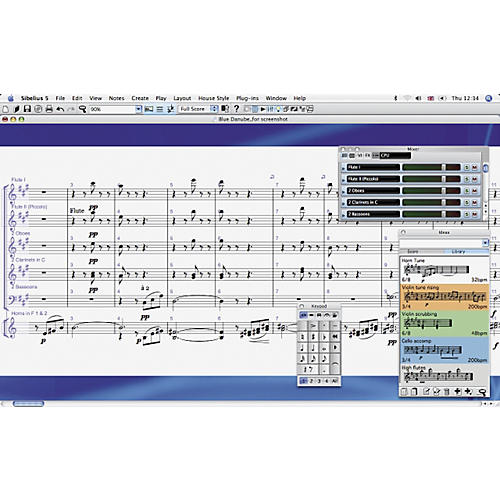
Sibelius 5 Five-User Lab Pack
false falseWe're sorry-this item is unavailable.
Contact our experts for a recommendation of great alternatives. Call us at 800-449-9128.
The essential software for writing, playing, printing and publishing music notation.
Write beautiful scores, inspire spellbinding performances and print pieces that look as professional as published sheet music. Do all of this and more with Sibelius 5, the notation software used by professionals the world over.
Sibelius 5 offers you the simplest interface and the smartest tools to help you turn your ideas into reality ” quickly and easily.
Write and refine music easily
Sibelius is so easy to learn and use that you can start writing your first piece within minutes -” not days! Discover the joys of writing music with a program that's simple and intuitive. And, of course, being able to change your music in the blink of an eye!
Starting off
Start a score from scratch ” specify instruments, page size, title, tempo etc. with a few clicks.
Your score is set up instantly, all of the instruments with the correct names, clefs, transpositions and layout.
input notes in four easy ways:
MIDI input
Flexi-time is Sibelius's unique system for notating music as you play it on a MIDI keyboard in real time. There's no need to tap a pedal or play mechanically ” just play naturally with both hands, and Sibelius will actually follow you as you speed up or slow down.
You can even listen to the music you've already written as you play in more music on top.
It takes just seconds to set up your score,
ready for inputting notes
Step-time lets you play pitches from your MIDI keyboard with one hand, and choose rhythms and articulations with the other from the keypad.
Mouse & keystrokes
To input without a MIDI keyboard, pick note-values and accidentals from the keypad with the mouse, and click to place them in the score. For extra speed, use the computer keyboard instead ” specify pitch using the letters A to G, and rhythms from the keypad using the numeric keys (see left). There are many other useful keyboard shortcuts for "power users."
You can get other markings such as clefs, slurs and time signatures from menus; Sibelius even positions them in the right place for you.
Note input
Keypad
Choose notes, articulations etc. with the mouse or corresponding
numeric key. There are five different sets of symbols to choose from
Scanning
Sibelius includes PhotoScore Lite ” the state-of-the-art program for scanning printed music. It takes just seconds to read a page, and you can then edit or transpose the music in Sibelius, play it back, extract parts and print ” just as if you'd input it yourself. It will also read music in PDF files.
The advanced version PhotoScore Ultimate (which you can buy with Sibelius) has many extra features, such as reading handwritten music, slurs, articulations, hairpins and text.
PhotoScore developed by Neuratron Ltd. Scanning copyright music without permission is illegal.
File conversion
Sibelius seamlessly opens Finale, MusicXML, MIDI, SCORE, Allegro and PrintMusic 1.0 files in seconds ” the ideal way to transfer your existing music to Sibelius.
Hear your music
The easiest way to perfect your music is by hearing it. Just click the play button in Sibelius to hear your music performed with surprising realism, thanks to the built-in Sibelius Sounds Essentials library. Sibelius reads, understands and plays back all standard markings, and you can buy extra sound libraries for choral music, world music and more.
Hearing is believing
Just click the play button to hear your music performed with surprising realism. Sibelius reads, understands and plays back all standard markings ” including trills, repeats, cresc./dim. hairpins, 8vas, glissandos, percussion and drum sets, guitar tab, and even quarter-tones.
Sibelius understands musical words and phrases such as: rit., pizz., Allegro, mute, swing, and change to Piccolo. Musical terms in various languages are already defined in a built-in dictionary ” and you can add new words to it, too.
Just click the play button to hear your music performed with surprising realism. Sibelius reads, understands and plays back all standard markings ” including trills, repeats, cresc./dim. hairpins, 8vas, glissandos, percussion and drum sets, guitar tab, and even quarter-tones.
Sibelius understands musical words and phrases such as: rit., pizz., Allegro, mute, swing, and change to Piccolo. Musical terms in various languages are already defined in a built-in dictionary ” and you can add new words to it, too.
150+ high-quality built-in sounds
Sibelius 5 comes with Sibelius Sounds Essentials as standard ” a collection of over 150 pitched and hundreds of percussion sounds, covering a wide range of orchestral, rock & pop, jazz and marching band instruments, plus the full General MIDI set. We've selected the sounds from top-name libraries such as Garritan Personal Orchestra, SONiVOX, Garritan Jazz & Big Band, Garritan Concert & Marching Band, M-Audio Session, and Tapspace Virtual Drumline ” everything you need to start producing high-quality playback, audio files and CDs.
Sibelius Sounds Essentials plays back using Kontakt Player 2, the very latest version with much improved performance. It can play any number of sounds simultaneously (limited only by your computer), loads them almost instantly, and has extra built-in effects. Any other Sibelius Sounds you have (e.g. Kontakt Gold, GPO Sibelius Edition) will work better than ever, too.
Enhanced realism
You can now specify exactly how articulations, lines, tremolos and symbols play back ” for example, to change the length and loudness of accents and staccatos, the speed of tremolos, or how fast chords with wiggly arpeggio lines are spread. Hairpins automatically read dynamics to work out how loud or soft they should end up, and sustained notes get continuously louder or softer along the hairpin.
Always chooses the best sounds
Our revolutionary new way of categorising sounds, called SoundWorld , ensures that Sibelius always chooses the most suitable sound available on any device ” with no need to reset them if you switch equipment. And if you want to tell Sibelius which device you prefer for particular sounds, e.g. GPO for strings and Synthogy Ivory for piano, you only need do so once ” just "set and forget.
Flawless recordings, every time
Even if your computer isn't powerful enough to play a score back in all its glory, Sibelius can create a perfect, glitch-free audio file, by processing it at a speed that suits your computer. And if you have a fast computer, Sibelius creates the audio file faster than real time!
Print beautiful scores
The world's largest sheet music publishers use Sibelius to produce the music you see in the shops. Now you can create the same standard of print-out. And with Sibelius, it's just so easy.
Elegant layout
Sibelius's unique page layout means that you won't have to worry about spacing, formatting, or how your score will look when it's printed. The music is beautifully laid out onto pages for you as you work ” you don't need to think about it. If bars get too cramped, Sibelius pushes them onto the next page for you, and instantly adjusts slurs, hairpins etc. to suit. Even if you delete large sections, or change the shape of the paper, Sibelius will reformat the whole score in an instant.
But if you prefer, you can change the layout yourself: you can move staves around, specify where systems and pages end, alter note spacings, and
squash up or spread out whole passages of music. You're in complete control.
House Styles & engraving rules
Sibelius makes your scores look stunning, because it automatically applies hundreds of subtle music engraving rules to optimize every aspect of your score's appearance. These include Sibelius's unique Optical and Magnetic algorithms for positioning notes, ties, beams, accidentals, slurs, etc.
You can set 'House Style' options to emulate the high-quality appearance of famous publishers, or design your own house style(s) to make your scores look distinctive. A whole menu of options is included, to control everything from text styles and notehead shapes to complex engraving rules.
Graphics & color
Sibelius imports color and black-and-white graphics, for adding pictures, logos, photos, cover pages and special notations to your music. Sibelius comes with dozens of graphics ready to use ” or create your own.
You can color in notes, text, symbols, etc. - useful for educational music, marking up sketches, and making important markings stand out. They print in color, too.
You can also export music from Sibelius to graphics, desktop publishing and word processor programs in a variety of standard file formats, e.g. EPS and TIFF. This makes it easy to incorporate music into anything from coursework and exam papers, to books and posters.
No 'faking'
Sibelius automatically handles many tricky notations that other programs have to fake, such as: collisions between voices (layers), multi-arc slurs with any number of arcs, beams over rests and across barlines, cross-staff beams between three staves, text and wavy lines at any angle (e.g. gliss.), and ossias.
Music fonts & symbols
Sibelius's standard music fonts Opus and Helsinki produce an exceptionally high-quality engraved appearance, supplied with alternative noteheads conforming to the US Music Publishers' Association design standards. Also included is Inkpen2 , a font which simulates handwritten music and text .
Sibelius's fonts include over 500 music symbols you can use, such as special noteheads, percussion markings, ornaments and avant garde notations.
But you're not just limited to our fonts. Sibelius is compatible with all the best-known music fonts, including Petrucci , Jazz , Susato , Sonata , Tamburo and Ghent . You can even design your own symbols using any combination of characters from any mixture of fonts.
Instrumental parts that magically update
Sibelius makes producing instrumental parts a joy. In fact, when you start your score,the parts are already there. You can flick between them using a simple drop-down. When you make a change to the full score, the relevant parts are automatically updated, and vice versa.
In other programs, to get instrumental parts you have to 'extract' them from the full score. You then have to spend time checking them and cleaning them up. And if you make revisions to the score later - which almost always happens in practice - you either have to spend ages making the same revisions in the parts yourself, or extract them all over again. Not so in Sibelius.
Dynamic Parts
Sibelius has a unique feature called Dynamic Parts. You don't have to extract them ” in fact, you don't have to do anything to get parts! As soon as you start a new score, all the parts are already there ” and you can look at any of them from a list on the toolbar.
As you add music to the full score, it appears in the relevant parts too. In fact, whatever you do to the score, Sibelius instantly updates the parts. Or you can even write music in the parts, and the score will change to match! But you can also change things in parts without affecting the score if you like, such as adding cues.
The parts are transposed if necessary, have bar rests grouped into 'multirests', and include all the relevant markings such as time signature and tempo changes. So you don't have to think about anything.
Create cues instantly
Creating cues in parts is now the work of a moment. Simply copy the music you want to appear in the cue, and choose Paste As Cue. Sibelius 5 does the rest for you ” it makes the cue small, puts it in a suitable voice, transposes it or changes clef as necessary, deletes dynamics and articulations (optional), adds a text label, hides the cue in the score, and stops it playing back. You can even add a cue to multiple instruments at once.
What's more, there are two new plug-ins to make cueing even easier. Suggest Cue Locations suggests suitable points for cues in your score, based on either the number of bars rest or the duration of a rest in a part, while Check Cues verifies that cues you've previously added are still correct, in case you've changed the music.
Customize cue appearance
Sibelius 5 does the work of creating cues for you, but you still have complete control over how they appear. You can choose whether you want articulations and dynamics to be included, and whether you want the cue to have new clefs and octave lines or be transposed to an appropriate pitch for the destination instrument.
Easy instrument changes
Scores often have two or more instruments played by the same person, such as percussion, or clarinet doubling saxophone. Or sometimes you need to rewrite a whole part for a different instrument. Now Sibelius will do this automatically for you: simply put an instrument change anywhere in the music, and Sibelius 5 will change the instrument from that point onwards ” altering its name, clef, sound, even the transposition and staff type if necessary.
Plus, if you write for unusual instruments you can now design your own, choosing the name, clef, range, sound, etc. you want. From glockenrimba to trumpet in F#, your imagination is the only limit!
Auto Layout
Sibelius also takes care of the layout of parts for you. It puts page turns at convenient places, and positions rehearsal marks, new sections, key changes etc. at the start of systems, to make them easier for players to locate. In fact, you'll hardly need to adjust parts at all ” just a quick look through and then print.
You can print a complete set of parts with one click of the mouse, and even specify how many copies you want for each instrument.
Overall, Dynamic Parts will save you many hours of work on every score ” all the time spent writing out or extracting parts is now a thing of the past.
Never lose another idea
Ideas are precious. That's why Sibelius 5 gives you the Ideas Hub - the easy way to capture, tag, find and bring together your musical ideas. With Ideas Hub, you'll never let another flash of inspiration slip by again.
As well as your own ideas, Ideas Hub comes preloaded with over 2000 ready-made ideas. They cover all styles of music and help provide useful inspiration for your compositions.
When writing music you often come up with a bit of melody, rhythm, accompaniment or chord progression with some potential. Now, instead of wondering what to do with it, just tap a key to store it in the ideas Hub. Then you can re-use these ideas later in any score, just like pasting from the clipboard; Sibelius even transposes ideas into the right key and range.
Tag, organize and search
An idea can be a passage of music of any length, any kind and for any number of instruments. Once you've captured an idea you can edit it, tag it with your own keywords (e.g. canon, lyrical, riff) to help find it later, or even colour-code it. The Ideas window lets you browse and search through all the available ideas by keyword tags, instrument, time signature, key and so on, and even play them back. Plus, you can export them later to share your ideas with other people.
Ready-made ideas for students
Over 2000 ready-made ideas are included for students to use, in a huge range of styles from classical, jazz and band to world music, rock and hip-hop.
By using these ideas in their music, students of all abilities can discover how melodies, harmonies and rhythms can be put together to create differing textures and musical structures.
They could start with just one or two ideas for inspiration, or alternatively use ideas as building blocks to create a complete piece. You can keep track of what they've done, because Sibelius marks where ideas are used in the score.
If you prefer, you can switch off all of the ready-made ideas, or just give students a few specific ones, for more focused exercises.
Publish, or sell, your music online
As well as printed music, Sibelius publishes beautifully online, too. You can create web versions of scores which can be viewed by anyone using the free Scorch web browser plug-in. And you can easily start selling your scores online via SIbeliusMusic.com.
The Internet is the fastest-growing technology of all time ” and Sibelius helps you use it to your advantage. Sibelius not only prints your music conventionally, but also lets you put it straight onto your own web site, or onto SibeliusMusic.com, the world's largest site for self-publishing scores.
Additionally, teachers and educators can publish teaching materials onto SibeliusEducation.com for their students to view, play and print at school or home.
Scorch
From your own web site, anyone, anywhere can view, play, transpose and print your music. Visitors to your site don't need Sibelius ” they just download Scorch, our amazing free plug-in for browsing scores online. You can also let people save music from your site or SibeliusEducation.com onto disk ” ideal for giving coursework to students.
Features
- New Features:
- Ideas Hub
- 150+ High-Quality Sounds
- VST & Audio Units
- Panorama
- Instant Cues
- Changing Instruments
- Blank Pages
- Advanced Bar Numbers
- Reprise & Other Music Font
Sibelius 5 Five-User Lab Pack Specifications:
- Computer Requirements:
- Windows
- Minimum requirements for Sibelius 5 alone:
- Windows XP SP2 32-bit or Windows Vista 32-bit, 512MB+ RAM, 350MB hard disk space, DVD-ROM drive
- You must be running at least Windows XP Service Pack 2 to install and run Sibelius 5. If you have Windows 95, Windows 98, Windows Me, Windows 2000 or Windows NT 4.x, you need to purchase an upgrade to a more recent version of the Windows operating system.
- Additional requirements for using Sibelius Sounds Essentials and Kontakt Player 2, especially for scores with many instruments:
- Pentium or Athlon 1.4 GHz (or faster), 1GB+ total physical RAM, 3.5GB total hard disk space, ASIO-compatible soundcard. You may be able to use Sibelius Sounds Essentials if your computer doesn't meet the recommended requirements, but you may find that you cannot use as many sounds simultaneously.
- Mac
- Minimum requirements for Sibelius 5 alone:
- Mac OS X 10.4 or later, 512MB+ RAM, 350MB hard disk space, DVD-ROM drive.
- Sibelius 5 is a Universal application, which means that it runs on both older Macs with PowerPC processors and new Macs with Intel processors.
- If you are running a version of Mac OS X earlier than Mac OS X 10.4, you cannot install and run Sibelius. You may want to upgrade Mac OS X now, although this normally incurs an upgrade fee. See www.apple.com for details.
- Additional requirements for using Sibelius Sounds Essentials and Kontakt Player 2, especially for scores with many instruments:
- G4 1.4 GHz or Intel Core Duo 1.66 GHz (or faster), 1GB+ total physical RAM, 3.5GB total hard disk space You may be able to use Sibelius Sounds Essentials if your computer doesn't meet the recommended requirements, but you may find that you cannot use as many sounds simultaneously.
- Free Standard Ground shipping (48 contiguous states, some overweight and Used/Vintage items excluded).
- Orders placed before 3 p.m. ET usually ship the same business day.
Every guitar or bass you purchase from Musician's Friend (electric or acoustic, New or Open Box) includes two years of protection from manufacturer defects.
Our Gear Advisers are available to guide you through your entire shopping experience. Call or Chat for expert advice and to hear the latest deals.

Musician's Friend Support





































































































































